National Center for Veterans Analysis and Statistics
Additional Sources of Information About Veterans

 Data on Veterans are collected on the American Community Survey (ACS), the Current Population Survey (CPS), the Survey of Income and Program Participation (SIPP), and in decennial censuses prior to 2010.
Data on Veterans are collected on the American Community Survey (ACS), the Current Population Survey (CPS), the Survey of Income and Program Participation (SIPP), and in decennial censuses prior to 2010.
Where can I access data, data products, and analyses related to Veterans from the U.S. Census Bureau?
- American Factfinder:
The American Factfinder tool can be used to access data products, such as detailed tables, subject tables, and maps, from the 1990 and 2000 decennial censuses and from the 2000 and later American Community Survey (ACS). Users can quickly find the available products related to Veterans by using the “by subject” or “by keyword” search features. Since 2004, Veterans’ products can be distinguished by topic ID ‘21’ in the table number. For example, detailed table B21002 and subject table S2101 cover Veterans’ topics. Individual table descriptions can be found under the List all tables link. Click on a table name and then click on the “What’s this?” button to see a table shell. - Public Use Microdata Sample (PUMS):
Microdata users frequently want to look at relationships among variables not shown in the standard products offered by the U.S. Census Bureau. These users can use American Factfinder to download the Public Use Microdata Sample (PUMS) files. The advantage of PUMS is that data users can tabulate data according to the characteristics they want or need to know about. - Data Ferrett:
Data Ferrett is a tool and data librarian provided by the U.S. Census Bureau that searches and retrieves data across federal, state, and local surveys, executes customized variable recoding, creates complex tabulations and business graphics. Data on Veterans are available from the monthly CPS (1994 to the present), the longitudinal SIPP (1988 panel to present panel), the annual ACS (2004 to the present), and select decennial censuses. - Veterans’ Statistics Webpage:
Reports, research papers, special tabulations, and other information related to Veterans are available on the Veterans’ Statistics webpage.
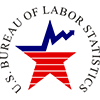 Data on Veterans are collected through the monthly Current Population Survey (CPS) and the biennial August Veterans Supplement of the CPS. The CPS is a monthly survey of about 60,000 households conducted by the U.S. Census Bureau for the Bureau of Labor Statistics that obtains information on employment and unemployment among the nation’s civilian non-institutional population age 16 and over. The August Veterans Supplement, which collects additional detail related to Veterans, is co-sponsored by the Department of Veterans Affairs and the Department of Labor’s Veterans’ Employment and Training Service.
Data on Veterans are collected through the monthly Current Population Survey (CPS) and the biennial August Veterans Supplement of the CPS. The CPS is a monthly survey of about 60,000 households conducted by the U.S. Census Bureau for the Bureau of Labor Statistics that obtains information on employment and unemployment among the nation’s civilian non-institutional population age 16 and over. The August Veterans Supplement, which collects additional detail related to Veterans, is co-sponsored by the Department of Veterans Affairs and the Department of Labor’s Veterans’ Employment and Training Service.
Where can I access data, data products, and analyses related to Veterans from the Bureau of Labor Statistics?
- Data Ferrett:
Data Ferrett is a tool and data librarian provided by the U.S. Census Bureau that searches and retrieves data across Federal, state, and local surveys, executes customized variable recoding, creates complex tabulations and business graphics. Data on Veterans are available from the monthly Current Population Surveys (1994 to the present) and the biennial August Veterans Supplements (1995 to the present). - Employment Situation of Veterans Report:
The Bureau of Labor Statistics produces a descriptive report on the Employment Situation of Veterans for each Veterans Supplement. Detailed tables accompanying the report are also available. - Special Studies:
Occasionally, the Bureau of Labor Statistics produces publications and other studies related to Veterans through the Office of Publications and in the Monthly Labor Review journal.
 Data.gov was created to increase public access to high value, machine readable datasets generated by the Executive Branch of the Federal Government. Data.gov increases the ability of the public to easily find, download, and use datasets that are generated and held by the Federal Government. Data.gov provides descriptions of the Federal datasets (metadata), information about how to access the datasets, and tools that leverage government datasets. The data catalogs will continue to grow as datasets are added.
Data.gov was created to increase public access to high value, machine readable datasets generated by the Executive Branch of the Federal Government. Data.gov increases the ability of the public to easily find, download, and use datasets that are generated and held by the Federal Government. Data.gov provides descriptions of the Federal datasets (metadata), information about how to access the datasets, and tools that leverage government datasets. The data catalogs will continue to grow as datasets are added.
- Raw Data Catalog:
The Raw Data Catalog provides an instant download of machine readable, platform-independent datasets. To view the data catalogs available from the Department of Veterans Affairs, select the agency under “Search raw data by single/multiple agency.” - Tools Catalog:
The Tools Catalog provides hyperlinks which may lead to agency tools or agency web pages that allow you to mine datasets. To view the tools catalogs available from the Department of Veterans Affairs, select the agency under “Search tools by single/multiple agency.”
 USAspending.gov was created to fulfill the requirements of the Federal Funding Accountability and Transparency Act of 2006. This Act requires that the Office of Management and Budget establish a single searchable website, accessible to the public at no cost, which includes for each Federal award:
USAspending.gov was created to fulfill the requirements of the Federal Funding Accountability and Transparency Act of 2006. This Act requires that the Office of Management and Budget establish a single searchable website, accessible to the public at no cost, which includes for each Federal award:
- the name of the entity receiving the award;
- the amount of the award;
- information on the award including transaction type, funding agency, etc;
- the location of the entity receiving the award; and
- a unique identifier of the entity receiving the award.
Prime award information shown on the website is provided by Federal Agencies through four main sources of data. USAspending.gov receives and displays data pertaining to obligations (amounts awarded for federally sponsored projects during a given budget period), not outlays or expenditures (actual cash disbursements made against each project).
Department of Veterans Affairs (VA)
- Public Affairs (Fact Sheets)
- Veterans Benefits Administration Annual Benefits Reports
- Veterans Health Administration (VHA) Resource Centers
- VA Information Resource Center (VIReC)
- Health Economics Resource Center (HERC)
- Center for Information Dissemination and Education Resources (CIDER)
Department of Defense (DoD)
Department of Labor (DOL)
Interagency Web pages
The National Archives and Records Administration (NARA)
Note: You may need to visit the VA Viewer Software page to view the documents available on this page. To download any of the tables on this page, right click on the associated link and select “Save Target As.” Then, save the document to the location of your choice.



















